Designed Subtask Feature
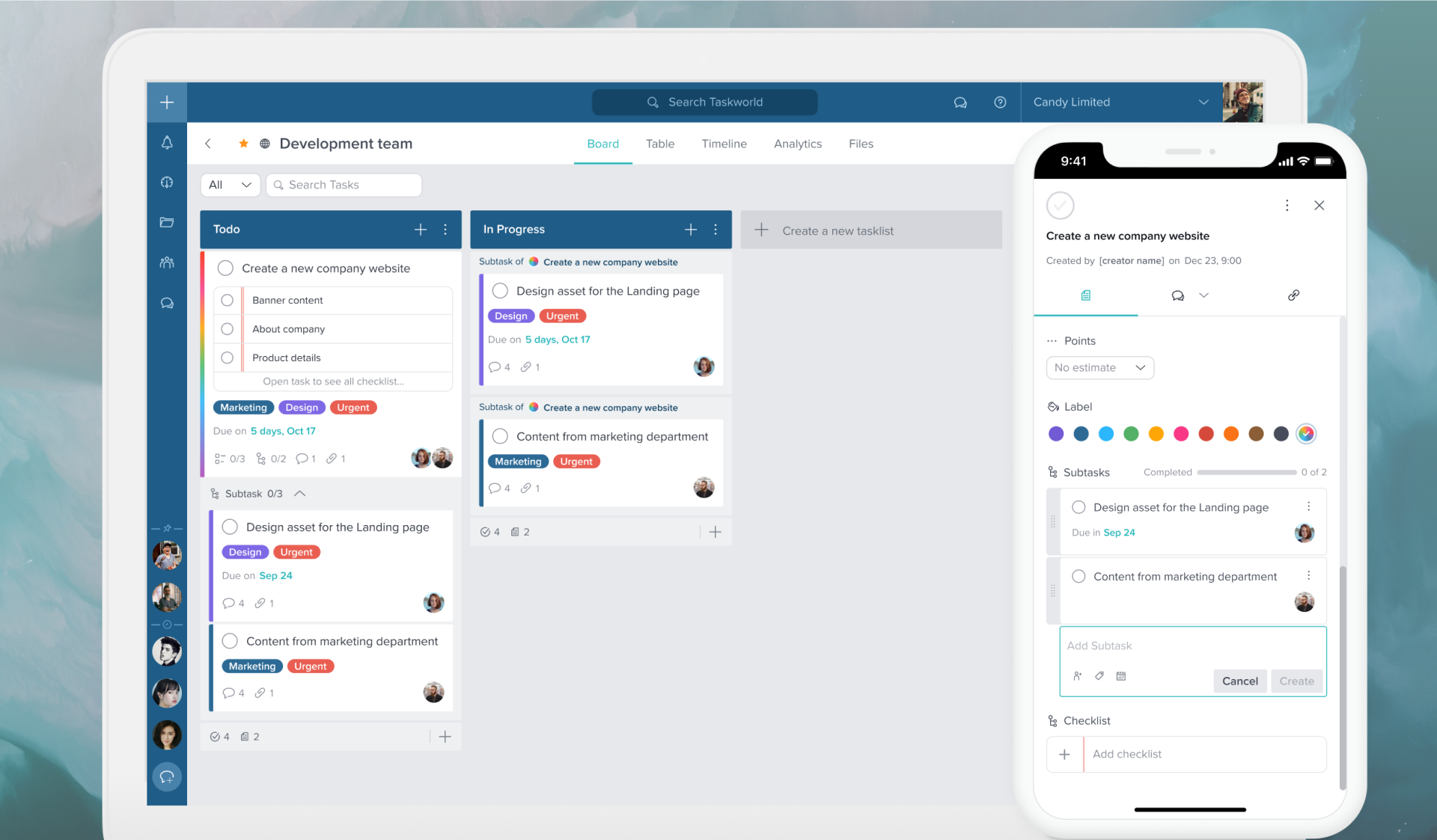
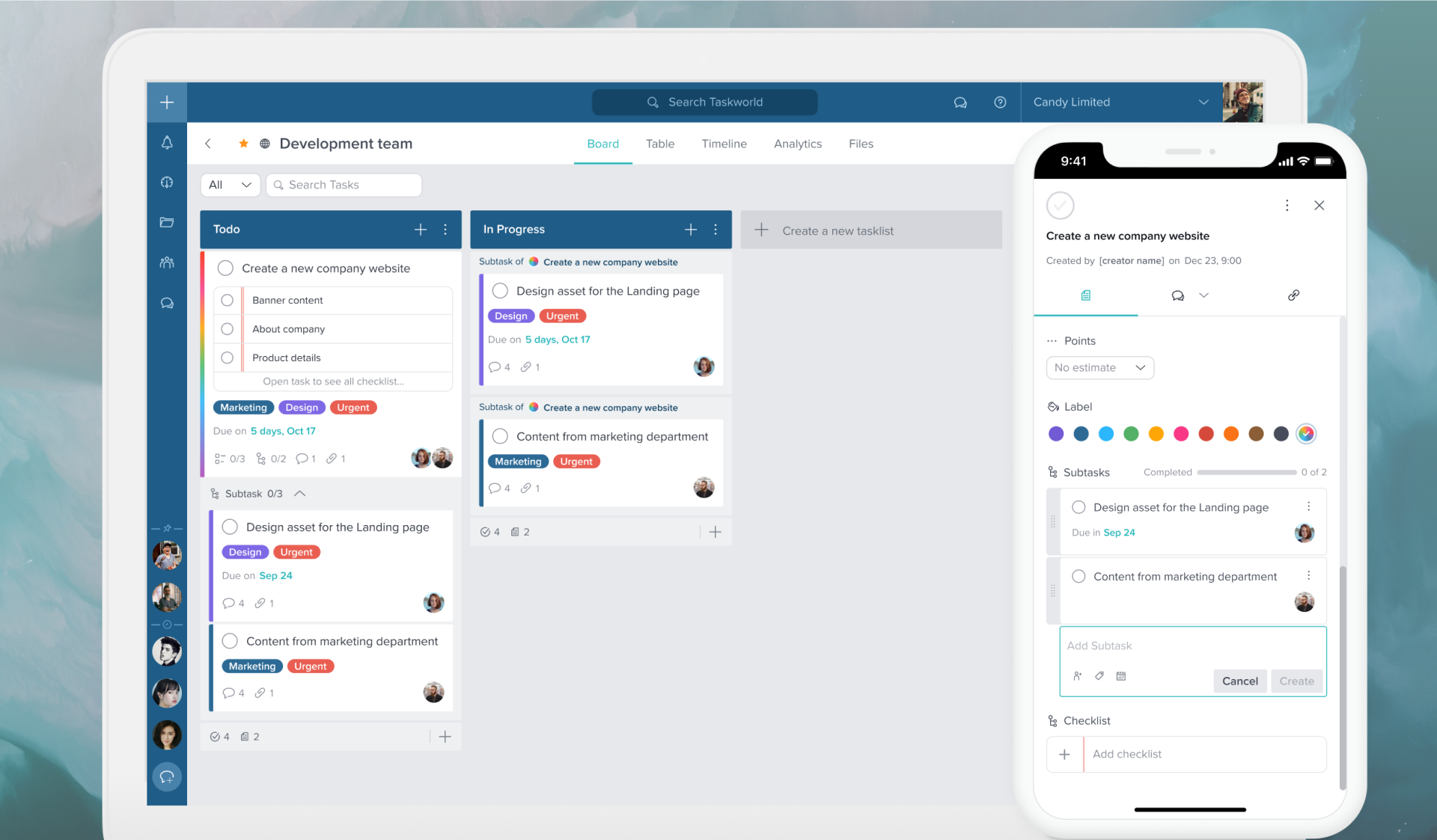
Taskworld is a cloud-based collaboration platform that offers features to help teams organize their work. It provides an all-in-one collaboration platform, which includes a chat feature, making it a solution for project teams.
We started the project with a hypothesis that users need to break down a task into constituent executable pieces to give clarity to the executor. Taskworld had 3 levels of execution structure; project, task, and checklist, which is not enough for users.
The purpose of the research was to get an understanding of what patterns our users typically do in regards to task management. This research is the summary of the user's feedback and requests about Subtasks and Checklist items that we have gathered.
I categorized our support requests into these categories
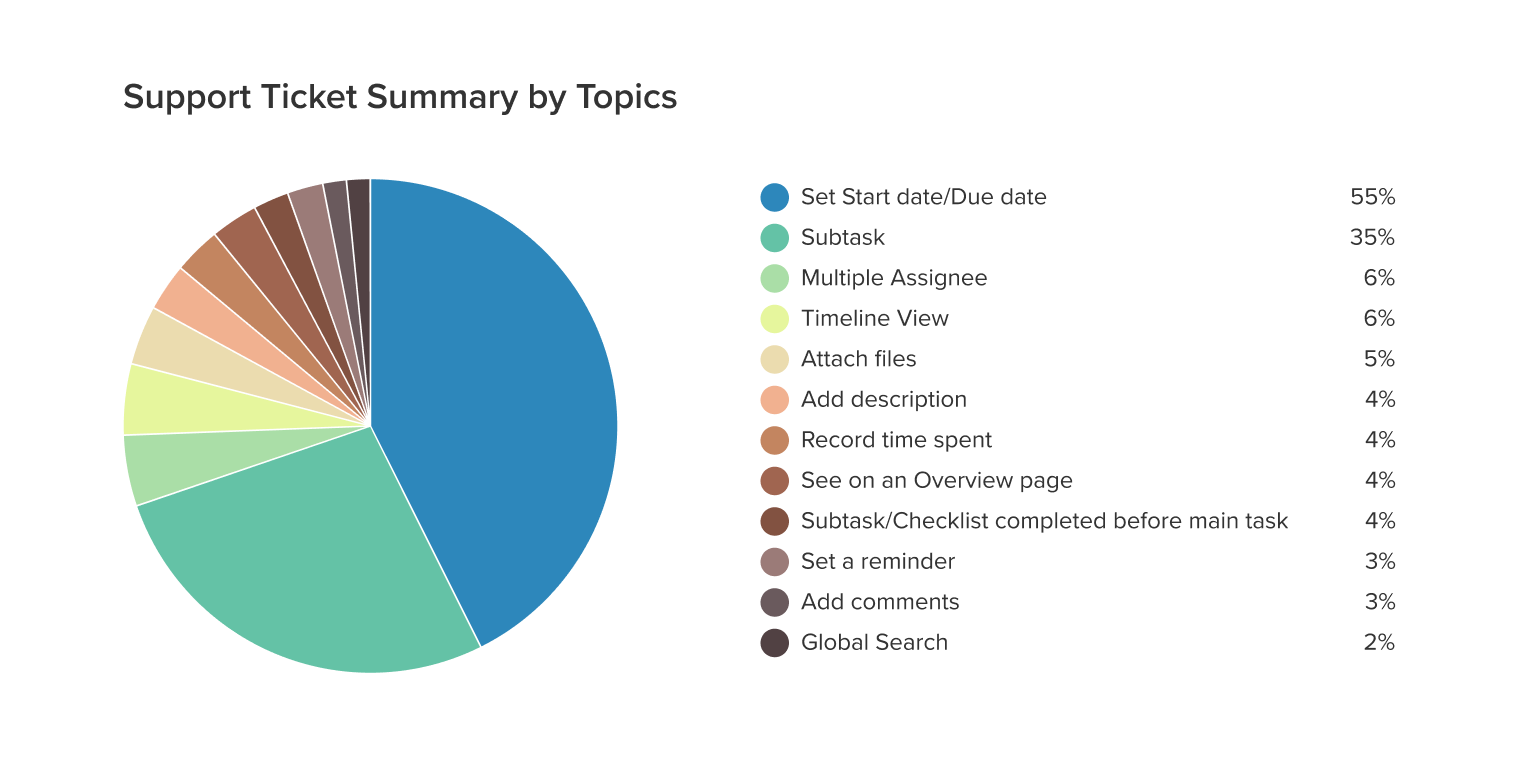
There's no way for users to break their tasks into smaller items with full-fledged task's functionalities
1. Set Date Functionality
Users consistently express challenges in task breakdown due to the absence of a feature allowing them to set dates for individual items.
2. Subtasks
Most users mentioned subtasks, some of them even called checklists as subtasks. These are the properties that they said they would like to have on checklists.
3. Display
Users are keen on having alternative views for subtasks with requests such as:
4. Competitor Insights
Mention of competitors, such as Asana and Trello, indicates points for consideration:
I chose and compared the major competitors with similar services and business models to Taskworld, aiming to determine what aspect we should consider for the template feature.
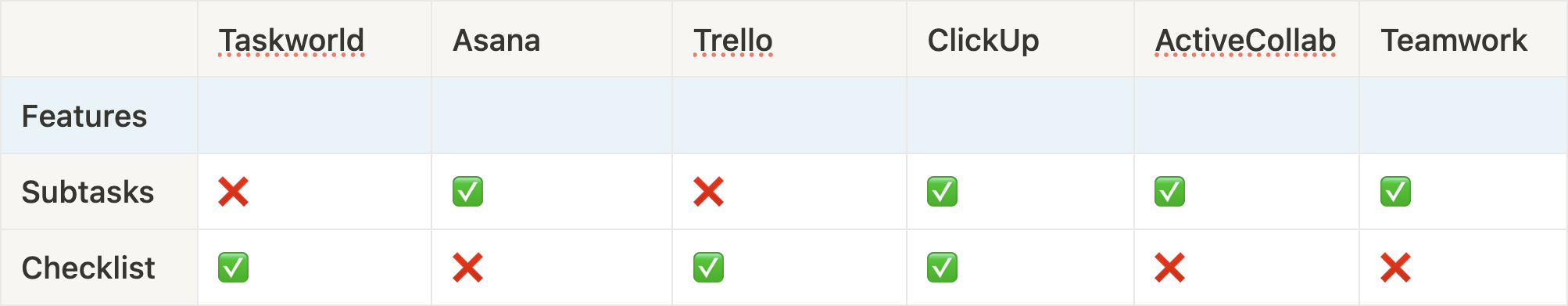
The competitors provide either subtasks or checklists to break down the tasks. However, ClickUp is the only product that provides both subtasks and checklist functionalities.
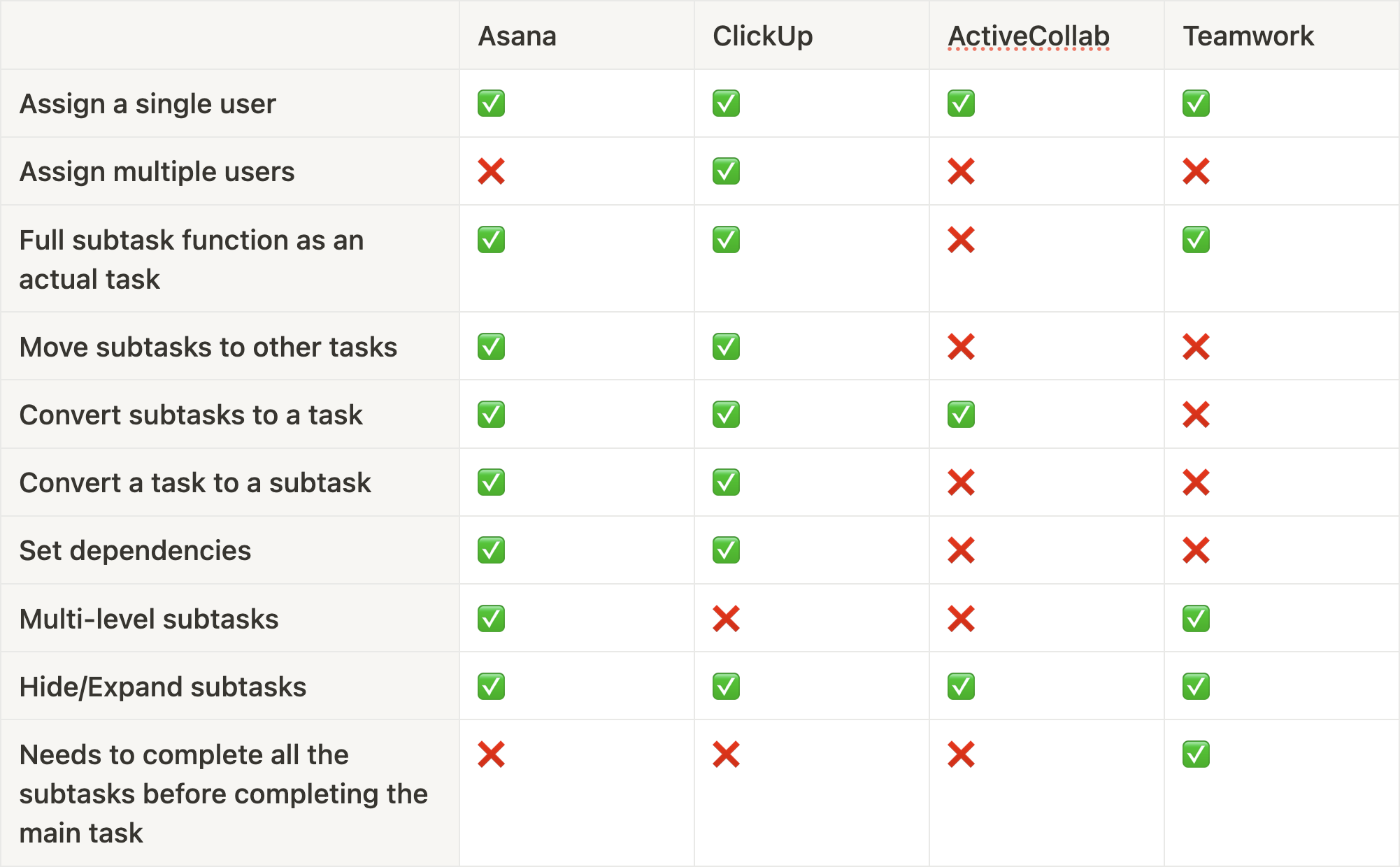
According to the research and brainstorming with the product manager and other designers, we decided to aim for a subtask feature as a new way of breaking down the task instead of improving the checklist functionality to provide more levels of execution structure.
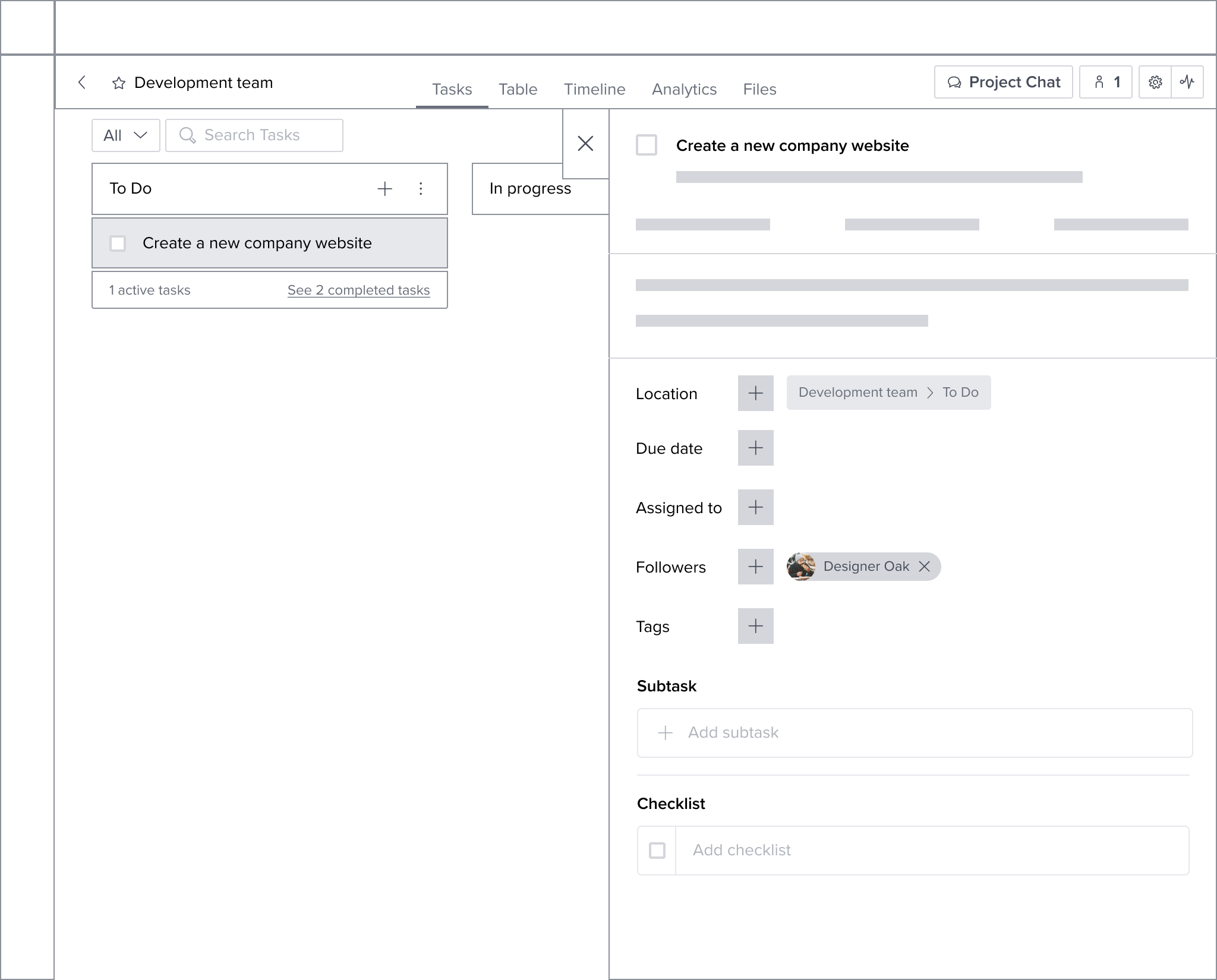
Subtask section on the task properties
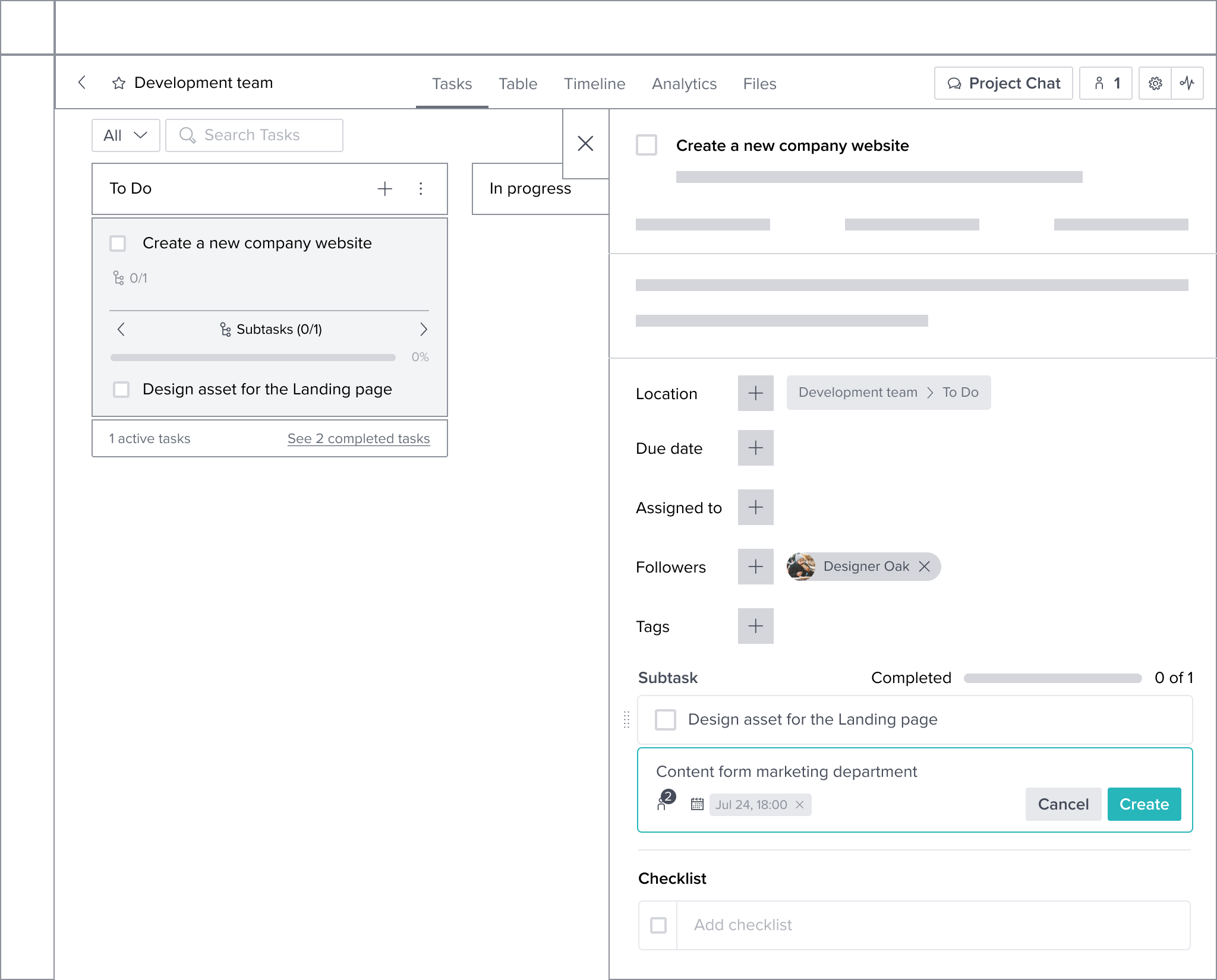
Create subtasks
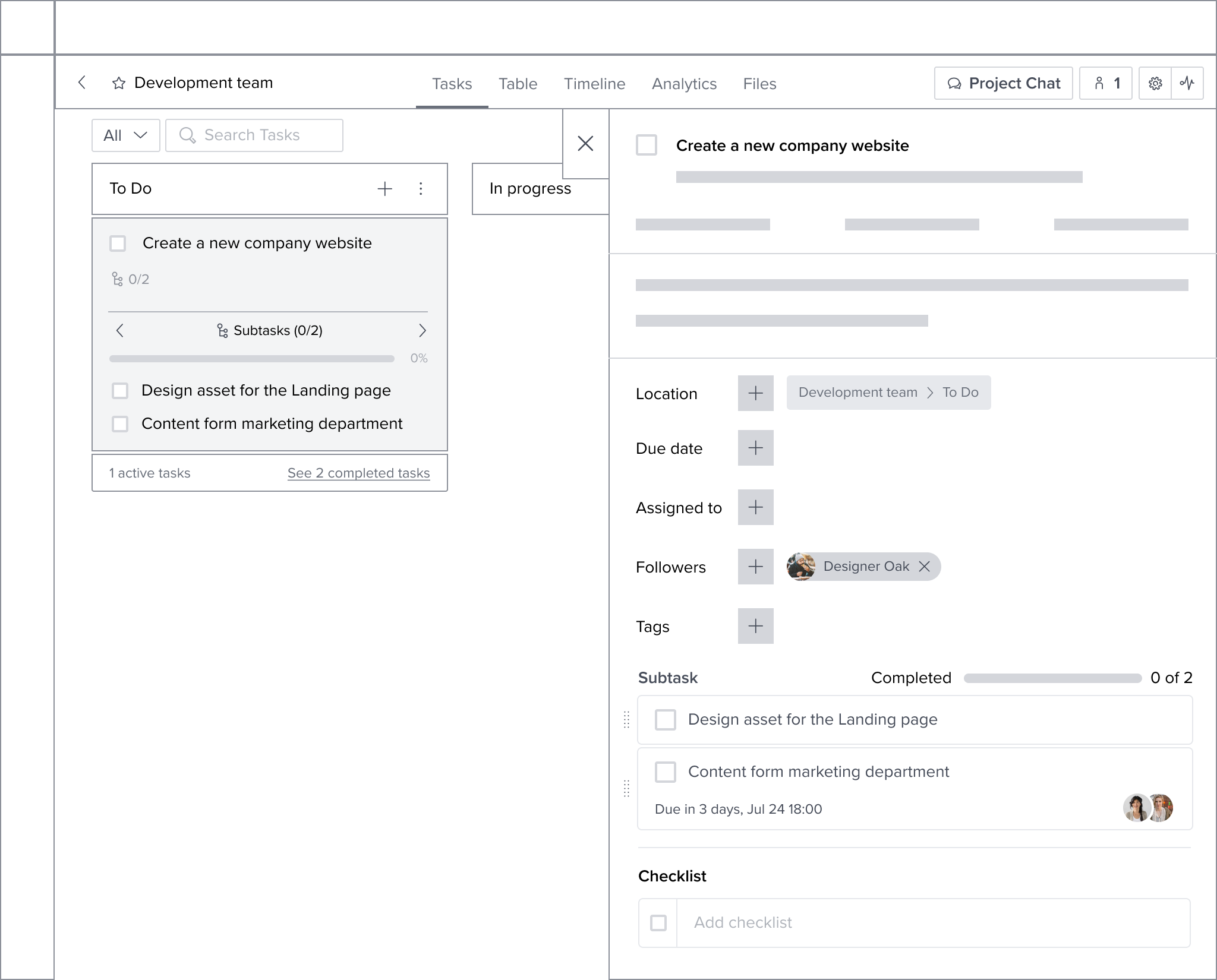
Subtasks on Task properties
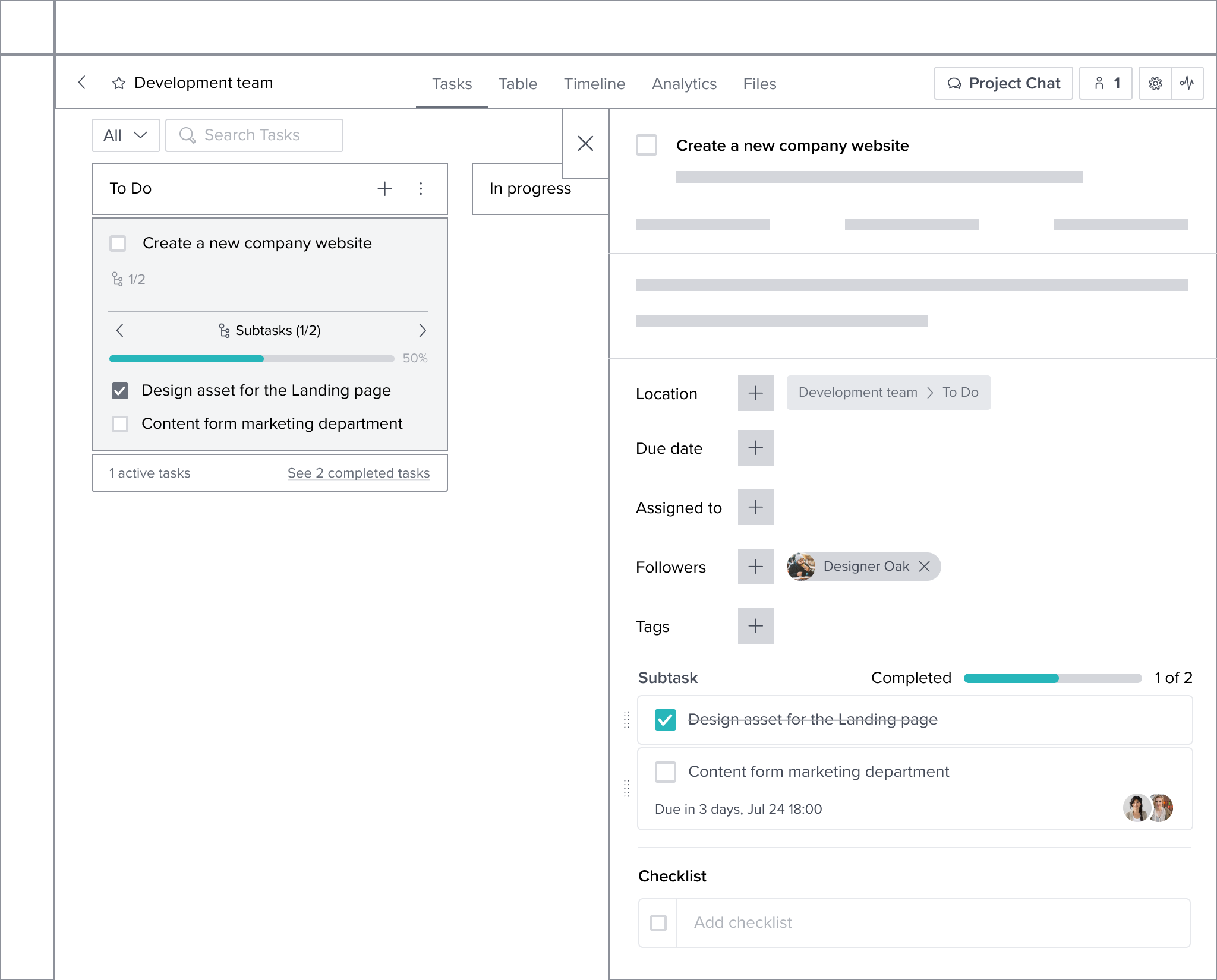
Complete a subtask
User can create subtasks from the main task properties
Ability for users to duplicate a task with subtask. User can also duplicate a subtask under the main task or as a separate task.
Users can move subtasks freely from the main task. And add subtask to another project like a normal task.
Ability to show and hide subtask list on the main task.
Usability test with 4 people
Success
Learnings
Main task card
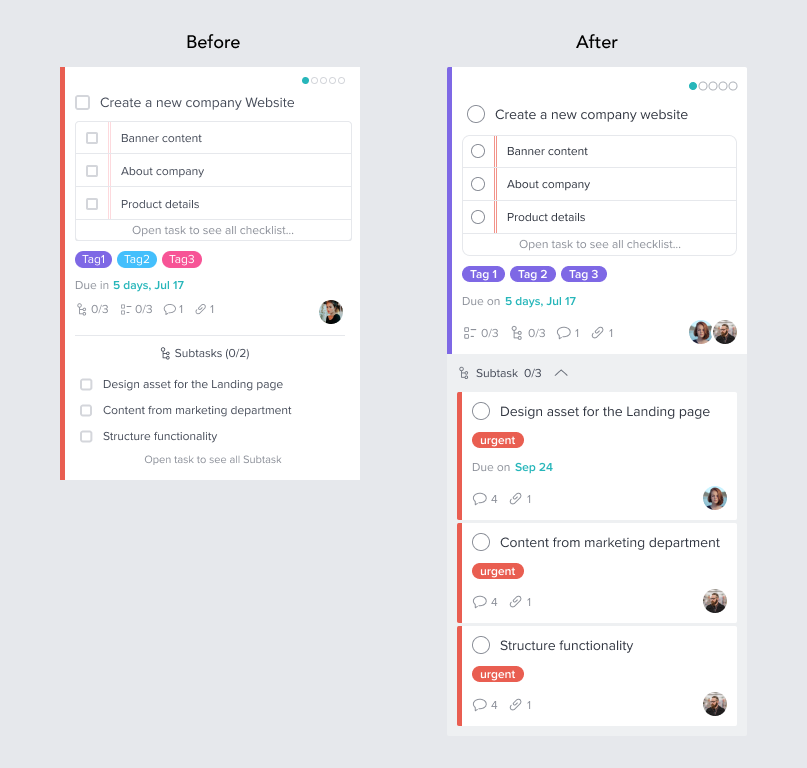
Subtask card
Change the appearance of a subtask to be differentiated from the main task.
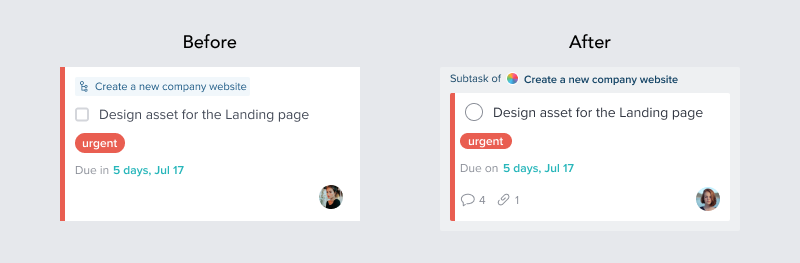
View settings
Grouped the settings options, as well as the ability to show/hide items to display on a task.
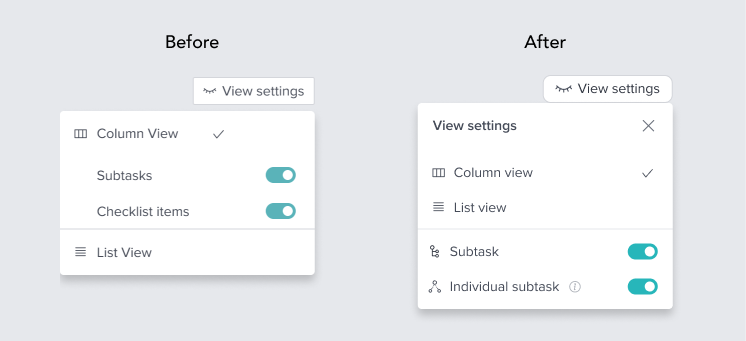
Overall
Of all the users who created subtasks, on average they have created 25 subtasks each with a median of 5 subtasks.
On a weekly basis
Of all the users who created subtasks, on average they have created 7 subtasks each with a median of 3 subtasks each week.
Feature Progression
Since the subtask feature was first introduced in 2021, there has been a consistent increase in the feature usage year over year as seen below.
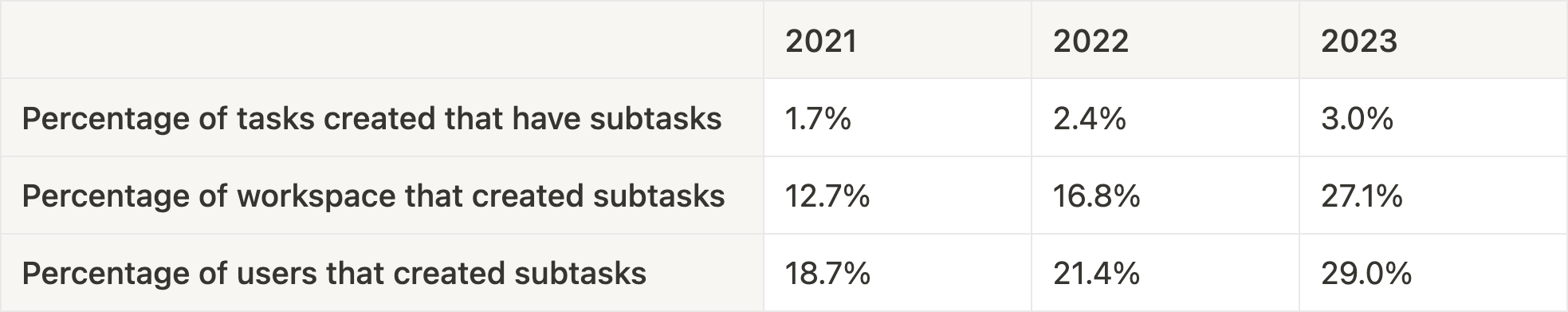
The Subtask project taught me how to prioritize design under time constraints and validate it through usability testing. Testing the design early helped us identify and fix design issues before the implementation phase, saving time and costs.